The MGM model is implemented within the Microsoft Excel environment. The MGM Excel workbook and three related subordinate workbooks allow the analyst to compose, execute, and save Crop Plans and results of growth simulations (“Records”) for one or more stands or management scenarios. The contents of the subordinate workbooks are typically managed from within the MGM workbook. For this reason, these workbooks must reside together the MGM directory in any convenient location within the user’s working directory. The following table and flowchart outlines the purpose and linkages among these workbooks.
Typical Workbook
| Name |
Purpose |
| MGM | Primary workbook for the MGM model and user interface |
| MGM Crop Plans | Repository for MGM Crop Plans worksheets (Crop Plans worksheets are created in MGM.xls) |
| MGM Records | Repository for MGM Record worksheets (Record worksheets contain results of growth projections made in MGM.xls) |
| MGM Stands | Repository for MGM Stand worksheets (stand worksheets are created by the user or with interactive tools found in MGM.xls) |
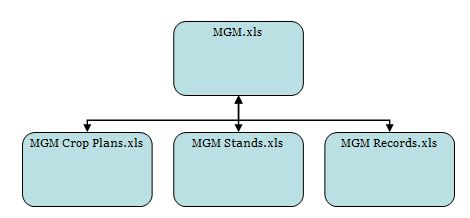
After successful installation and testing of workbooks in the MGM directory, it is suggested that you copy the entire directory (including any additional files that may be included on installation) to a location that is convenient for use when developing and doing growth simulations. This can be on any drive or directory on the same machine. The MGM directory (or copies of it) can be copied, moved, or renamed as needed. In addition, the individual workbooks may be renamed provided the new names are specified in the “Set MGM Workbook Names” menu/dialog found on the MGM Toolbar. Creating a working directory preserves the original MGM workbook files and also allows you to work in the location where you keep other working files and documents.
